Retrospective competencies
Now you can add your existing competencies into Compassly in a matter of minutes!
We know that many people will already have achieved competencies prior to using Compassly, and re-demonstrating them in the app would be frustrating, additional work.
So we’ve made it easy to submit evidence of existing competencies for your supervisor to sign-off, allowing you to quickly provide assurance and evidence in Compassly.
Understanding how it works
Supervisee’s guide
In the Competency Overview screen, tap on the “Already achieved?” button.

Next, you’ll be taken to the screen where you need to provide written evidence and, if helpful, upload evidence PDFs or photos too. You can do so by clicking on the “Attach” button.

Tap on “Submit for review”, confirm all details are correct, and violà!

Now you only need to wait for the supervisor’s review. They will not be notified at this stage, so we highly recommend asking your supervisor to review your evidence.
You can track the status of your Competency in the Competencies screen in your profile.

Limitations
In some cases an administrator will decide a competency should not be completed retrospectively; this will be clearly shown in the app. You also can’t submit evidence for a competency that you’ve already started completing normally.
Supervisor’s guide
If you want to review your supervisee’s competency, go to the Competencies screen in their profile.mThere you will see a competency with “Review Now” status.

Tap on the competency tile. Next, you’ll be asked to review your supervisee’s evidence and either accept or reject it.
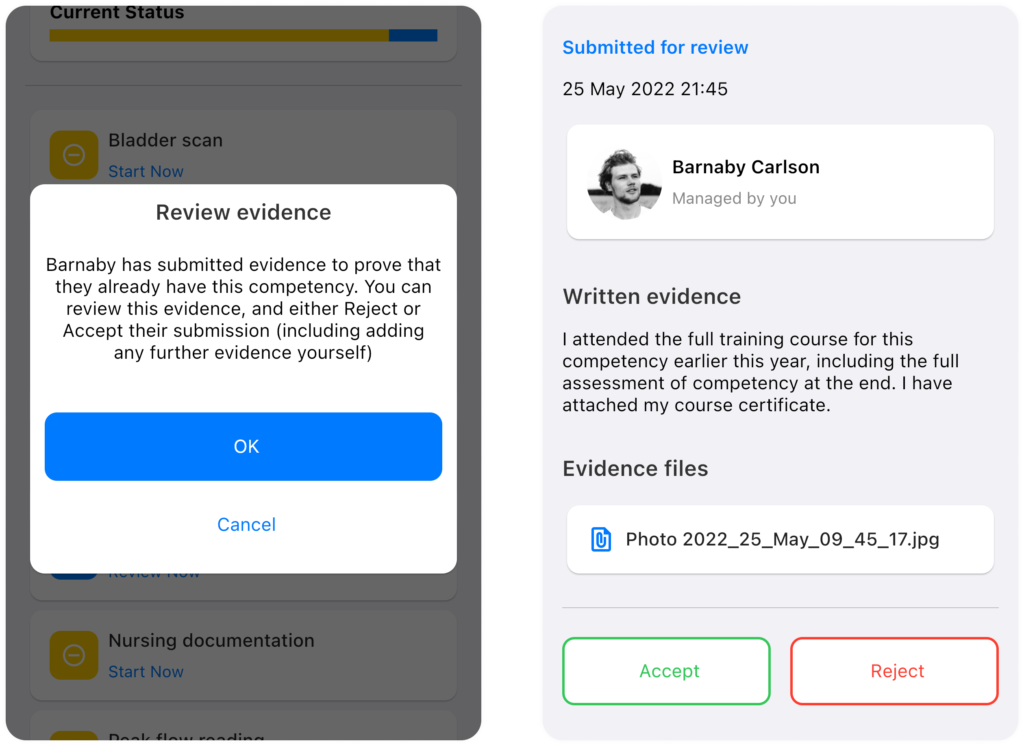
If you choose to reject it, you’ll also be asked to include feedback to your supervisee on why you are rejecting it – for example, if you want them to include specific evidence or provide further detail. Your supervisee will see your feedback and can re-submit their evidence to address it. You can ask them to withdraw their submission if you don’t think they do have the competency, but you can’t delete it directly yourself.
If you choose to accept it, then you’ll need to add your own written evidence statement and, optionally, add any further evidence files.
You can also submit evidence of a supervisee’s existing competency directly yourself, without any evidence from them. Just tap on “Already achieved?” in your supervisee’s competency to complete your evidence steps straight away.
Summary
It’s very quick to update the competencies you already have in Compassly, allowing you to focus on those you are still working on. Retrospective competencies can be seen as evidence by others in the app, so please make sure you include thorough evidence of competency. They will also be included as part of your own competency passport, as evidence for you to use throughout your career.
We hope you find it useful, but as always please let us know your thoughts!



